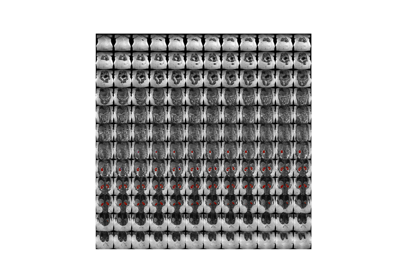vreg.plot.overlay_2d#
- vreg.plot.overlay_2d(under: Volume3D | list, over=None, alpha=0.25, title=None, vmin=None, vmax=None, width=3, dpi=300)[source]#
Show a volume in 2D with a transparent overlay.
- Parameters:
under (vol.Volume3D | list) – volume to use as underlay. This can also be a multi-slice volume entered as a list of 2D volumes.
over (vol.Volume3D, optional) – transparent overlay volume.
alpha (float, optional) – transparancy. Defaults to 0.25.
title (str, optional) – Plot title. Defaults to None.
vmin (float, optional) – minimal window value. Defaults to None.
vmax (float, optional) – maximal window value. Defaults to None.
size (float, optional) – Figure width in inches. Defaults to 3.
dpi (int, optional) – Dots per inch. Defaults to 300.
- Raises:
ValueError – if the arguments are of incorrect type.